How to update the contact type in CRM?
14 February 2025
To update the contact type in the CRM, follow these steps:
- Go to CRM Configuration.
- Click on Contact Types.
- Click "Click here to edit contact types."
- Then click "Add New Contact Type" to add a new type.