How to remove cross references from a member account?
9 January 2025
How to remove cross references from a member account?
- Access the Member Database.
- Search for the specific child account you want to modify. Ensure that "All Record Types" is selected in the View dropdown to display all possible records.
- Click on the "Edit" (Pencil icon) button under the Actions column.
- Navigate to the "Email/Plan" tab within the child account's details.
- Locate the "Cross Reference" field.
- Click on the "Change" link.
- From the dropdown menu, select "no cross reference."
- Click "Save and Exit" to apply the changes to the child account.