How to Assign a Business to a Category in DocuTeam
30 January 2025
How to Assign a Business to a Category in DocuTeam
- Log in to your DocuTeam account.
- Navigate to the Community Business section.
- Select Admin View for one of your member accounts.
- Open the Business Directory Category dropdown list.
- Choose the appropriate category from the dropdown.
- Click Save Changes to apply the update.
- Close the window by clicking the “X” after saving the changes.