How to add/update the Chamber Logo on your Member Registration page?
9 January 2025
SYSTEM NOTE:
When the public is registering as a new member through your website, this distinctive logo will be prominently displayed at the top of the new member registration options. This strategic positioning helps to create a strong first impression, making it easy for potential members to identify the registration process while reinforcing your brand’s identity right from the start.
How to add/update the Chamber Logo on your Member Registration page?
To add or update your chamber logo on the Member Registration page, follow these steps:
- Go to Configuration.
- Select New Member Registration.
- Choose New Member Registration Verbiage Options.
- Click "Click here to edit" below the "Membership Reg Verbiage" section.
- In the text editor, click the image button.
- Click Upload and select your logo from your computer.
- Click "Send it to the Server".
- Adjust the image size as needed under Image Info.
- Click "Ok" to save changes.